How Do I Register To Bid on AuctionsPlus?
Registering to bid on AuctionsPlus is a 2-step process. Firstly, Sign Up to AuctionsPlus, filling in details including name, email, contact number and create a password. Signing up enables you to view auctions and also access results.
After signing up, you will be required to confirm your email address, and from here you will have the option to immediately ‘Request Approval to Buy’. From here, we require some more information such as a PIC number for livestock buyers, address etc. Once this information has been filled out, you will be required to complete a buyer induction process, including a few videos and taking a short quiz. You must pass the quiz in order to be approved as a buyer.
From this point, AuctionsPlus will confirm your details and then approve your registration.
If you have previously signed up and later wish to register as a Buyer, you will need to log in and access your Dashboard, and then click on ‘Request Approval to Buy’. You will then need to complete the buyer induction process to upgrade your account.
How Do I Bid On AuctionsPlus?
You must be registered as a buyer on our system in order to place a bid. If you have not already registered (see above for further details) you will need to complete the buyer induction before you can be approved as a buyer.
To place a bid in a simultaneous sale, connect to the auction and then click on the tile of the lot you are interested in bidding on. Further details of the lot will appear on the right-hand side of the screen, including a link for the assessment and photos. The current price will also be shown, and the bidding screen will show the next bid price. To place a bid, you must unlock the screen and then click the blue button which will say ‘Bid $____’. The lot will turn green once you place a bid, to indicate you are holding the lot. If you are outbid, the lot will turn red.
To place a bid in a sequential sale, connect to the auction. The lots will be shown one after the other, once the sale has been set to running, you have the ability to scroll down the screen and place a bid on any lot. You can also bid on each lot individually, whilst it is being sold. The lot will be green if you are holding the lot, and red if you have been outbid.
To access our demonstration auctions, where you can practice placing a bid or observe the bidding platform format, please click here.
To watch a video demonstration of how to bid, please click here.
I Accidentally Placed A Bid; Can I Reverse This?
If you accidentally place a bid, it is essential that you ring the AuctionsPlus team immediately. Once registered as a buyer on the AuctionsPlus system, you are liable for any bids placed on your account. Prior to placing a bid, you must also unlock the screen in order to bid, to avoid mistaken bids occurring.
If you remain the successful highest bidder and are still holding the lot at the time of the Auction finishing, and cannot take the stock, AuctionsPlus can contact the underbidder on your behalf and enquire if they wish to purchase the stock at their bid price. In this scenario, the mistaken bidder is liable for the difference in your bid price and the negotiated sale price, plus any other sale costs incurred by the vendor. There is no guarantee that negotiations will be successful, and if not, you are liable for the purchase. It is important to contact AuctionsPlus as soon as possible whenever a mistaken or accidental bid occurs.
Why Do I Have To Login To View Results?
Recently AuctionsPlus had some data taken and published incorrectly, as a result, we implemented a login process to monitor who is accessing our results and protect our clients and their information.
I Can’t Remember My Login Details For AuctionsPlus?
On the Login page, you have the option to recover your Password if you have forgotten it. If you have forgotten your usercode or password, simply call or email the Market Operations team on 02 9262 4222 or info@auctionsplus.com.au, and we’ll be able to look up your account information. We can also edit any details such as a change of email address that you may need to update.
I’m Trying To Sign Up To AuctionsPlus, But It Says My Email Is Already Registered On The System?
Our system only allows an email address to be registered on the system once. You may already have an AuctionsPlus account, which our team can look up for you. You may have also signed up and not confirmed your email address, which will leave your email registered in the system. The other possibility is you are subscribed to our AuctionsPlus newsletters, without an account on the website. If unsure, the Market Operations team can search for your email address and help with your account.
What Is The Reserve On A Lot?
AuctionsPlus do not disclose the reserve price on any lot. You can contact the selling agent, who may or may not disclose the price. We can tell you the starting price, however this is subject to change prior to the auction commencing.
What Happens If I Purchase A Lot?
As a successful purchaser, it is your responsibility to arrange transport from the nominated Delivery Point (usually the vendor’s property) to their destination. If you would like for the lot to be covered by Transit Insurance, you must arrange this – the stock become your responsibility once loaded onto trucks. Stock must be picked up within the delivery dates specified on the assessment.
How Do I Pay For Livestock I Purchase?
Payment is made to the listed selling agent. You must abide by the trading terms set by the selling agent, as specified in the assessment. While AuctionsPlus does not mandate you use an agent to settle your purchase, some agents will specify that buyers must settle through an agent, and in some circumstances require full cash payment prior to loading stock for delivery. It is important if settling through an agent, that you notify the selling agent of your intentions.
What Happens If A Lot Is Passed In To Me?
As the highest bidder on a passed in lot, the reserve will be disclosed to you in your Dashboard. For 90 minutes after the auction finishes, you can elect to meet the reserve; alternatively you have the first right of negotiation. After 90 minutes, these rights expire and the agent is free to negotiate with other buyers. Meeting Reserve is the best way to guarantee your purchase. If you wish to negotiate, you must contact the selling agent within 90 minutes to notify your intentions. The selling agent is not obligated to negotiate a price less than their reserve.
What Happens If The Stock I Purchased Turn Up And They’re Not As Described?
In the event that the stock are not consistent with the assessment, you must notify AuctionsPlus and/or the selling agent in writing within 48 hours of the stock arriving at your property to ensure you are protected by the AuctionsPlus User Agreement & Sale Terms. Discussing with the selling agent often leads to a swift and amicable resolution, however the notification in writing is important in case negotiations fail for any reason. In this case, AuctionsPlus will assist with negotiations and if necessary, an arbitration panel will determine a resolution.